screenpipe AI App Store: 24/7 Local Desktop Recording
The screenpipe AI app store revolutionizes desktop productivity by merging 24/7 screen recording with powerful local AI capabilities. As a privacy-focused AI tool backed by 15,700+ GitHub stars, it ensures secure, on-device data processing while enabling seamless desktop history tracking. Boost workflow efficiency with this innovative solution for round-the-clock, privacy-first recording.
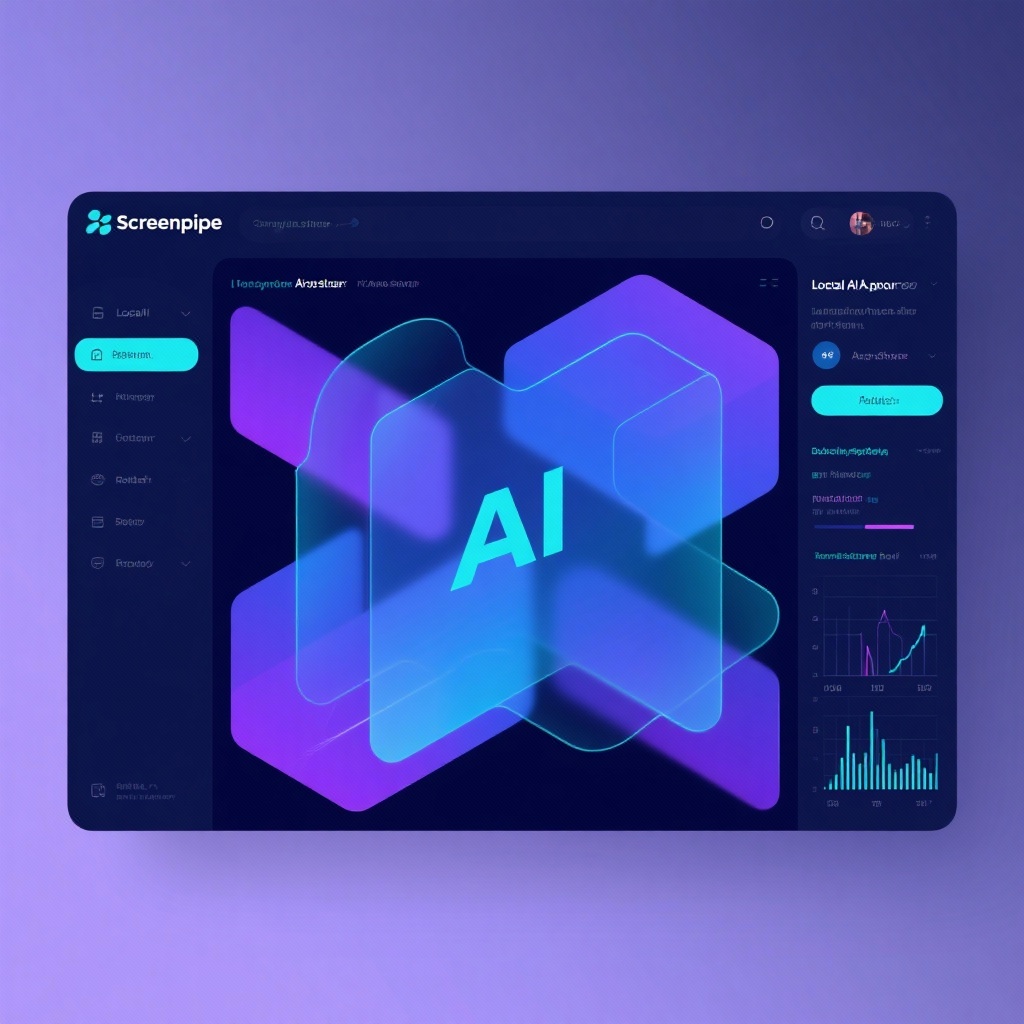
Screenpipe AI App Store: Revolutionizing Desktop Productivity with Local AI
In today's digital workplace, the gap between AI capabilities and real-world productivity continues to widen. Enter screenpipe AI app store – an innovative solution that transforms your desktop into an intelligent workspace by combining 24/7 screen recording with powerful local AI capabilities. As a privacy-focused AI tool with over 15,700 GitHub stars and 1,217 forks, Screenpipe has evolved from a promising open-source project to a fully-fledged productivity ecosystem since its launch in June 2024. This article explores how Screenpipe is redefining what's possible with desktop AI, offering developers and users alike a new paradigm for automation and productivity.
Understanding Screenpipe: More Than Just a Desktop Recorder
At first glance, Screenpipe might appear to be another open source screen recorder – but it's far more ambitious. Developed by mediar-ai using TypeScript, this local AI app store creates a bridge between your desktop activities and AI-powered automation by recording and indexing your screen activity 24/7. Unlike cloud-based alternatives that compromise privacy, Screenpipe processes all data locally, ensuring sensitive information never leaves your device.
The project's core innovation lies in its dual nature: it serves as both a comprehensive desktop history tracking system and a platform for building AI-powered applications. In July 2025, the team announced $2.8 million in funding to further develop this vision, aiming to "give AI hands to every desktop" through more advanced automation capabilities.
Key Features of Screenpipe in 2025
Screenpipe has evolved significantly since its initial release, with several major updates enhancing its capabilities:
1. Local-First Architecture
Screenpipe operates entirely on your desktop, utilizing approximately 10% CPU, 4GB RAM, and around 15GB of storage per month. This local desktop recorder approach eliminates privacy concerns associated with cloud-based alternatives while delivering faster response times.
2. The Terminator SDK
Released in March 2025, Screenpipe Terminator represents a major leap in desktop automation – described as "Playwright but for your desktop." This SDK enables developers to create automation scripts that interact directly with the operating system through native APIs rather than vision-based approaches, resulting in performance improvements of up to 100x compared to traditional methods.
3. Developer-Friendly Ecosystem
True to its "dev friendly" promise, Screenpipe offers extensive tools for building custom applications:
- A plugin system called "pipes" that allows creation of desktop apps using Next.js
- Simple CLI tools for app development and deployment
- Monetization options through the app store with subscription models
- Integration with different AI services for specialized automations
4. Comprehensive Data Capture
Beyond basic screen recording, Screenpipe captures and indexes:
- Screen content with native OCR capabilities
- Microphone input for audio context
- System events and interactions
- Application-specific data through integrations
Technical Architecture: Powering the Desktop AI Revolution
Screenpipe's technical architecture combines several components to deliver its powerful capabilities:
The core recording system operates at the OS level, capturing screen content through native APIs rather than vision-based approaches. This ensures both efficiency and accuracy in tracking desktop activities. The recorded data is then indexed into a searchable format accessible through a local API.
For developers, the platform provides two primary interfaces:
- The vision-based API for analyzing screen content
- The Terminator SDK for direct OS-level interactions
This dual approach gives developers flexibility – allowing them to choose the most appropriate method for their specific application needs.
Real-World Applications: Screenpipe in Action
Screenpipe's versatility has led to adoption across various use cases:
Productivity Automation
Developers have created "pipes" that automate repetitive tasks like:
- Financial tracking and reporting
- Content organization and management
- Form filling and data entry
- Social media management
Integration with Knowledge Tools
The Different AI integration demonstrates how Screenpipe can enhance existing workflows, providing financial automations based on screen content and Obsidian integrations for note-taking and knowledge management.
Development and Testing
The Terminator SDK has proven invaluable for:
- Automated UI testing
- Software demonstration recording
- User behavior analysis
- Technical support automation
Getting Started with Screenpipe
Getting started with this TypeScript AI application is straightforward:
For macOS and Linux users:
bash
curl -fsSL get.screenpi.pe/cli | sh
screenpipeFor Windows users:
bash
iwr get.screenpi.pe/cli.ps1 | iex
screenpipeAfter installation, you'll need to grant necessary permissions for screen and microphone access. The desktop application can be downloaded from the official website, while developers can dive deeper by building custom applications using:
bash
bunx --bun @screenpipe/dev@latest pipe createThe Future of Desktop AI
With recent funding of $2.8 million, Screenpipe is poised for significant growth. The team's vision of "giving AI hands to every desktop" suggests a future where AI assistants can directly interact with desktop applications, leveraging the context of your screen to provide more relevant and powerful automation.
The platform's commitment to open-source development ensures community-driven innovation will continue to expand its capabilities. Recent hackathons with $12,000 in prizes demonstrate the growing ecosystem of developers building on top of Screenpipe.
Is Screenpipe Right for You?
Screenpipe represents an exciting evolution in desktop productivity, but it's important to consider:
Ideal Users:
- Developers looking to build context-aware desktop applications
- Power users seeking advanced automation capabilities
- Privacy-conscious individuals who want local AI processing
- Professionals needing to streamline repetitive desktop tasks
Considerations:
- The 15GB monthly storage requirement may concern users with limited space
- Initial setup requires some technical knowledge
- While CPU usage is optimized, older systems may experience performance impacts
Conclusion: Transforming Desktop Experiences with Local AI
Screenpipe AI app store has rapidly evolved from an innovative concept to a powerful productivity platform, fundamentally changing how we interact with our desktop environments. By combining 24/7 screen recording with robust local AI processing and developer-friendly tools, it creates a new ecosystem where automation is limited only by imagination.
Whether you're a developer building the next great productivity tool or a user seeking to automate repetitive tasks, Screenpipe offers a unique combination of privacy, power, and flexibility. As AI continues to integrate deeper into our digital lives, platforms like Screenpipe will likely become essential tools for anyone looking to harness the full potential of artificial intelligence on their desktop.
The project's commitment to open-source development, local processing, and developer empowerment positions it at the forefront of the desktop automation revolution – one pixel at a time.
# Screenpipe AI App Store: Revolutionizing Desktop Productivity with Local AI
In an era where AI tools are becoming increasingly disconnected from our actual workflows, screenpipe AI app store emerges as a game-changer, seamlessly bridging the gap between artificial intelligence and real-world desktop activities. As a local AI app store powered by continuous desktop recording, screenpipe transforms how we interact with our computers by creating intelligent automations based on actual screen content and user behavior. This innovative TypeScript AI application has rapidly gained traction since its launch in June 2024, amassing over 15,700 stars on GitHub and securing $2.8 million in funding by July 2025 to further its mission of "giving AI hands to every desktop."
Understanding Screenpipe: More Than Just a Desktop Recorder
At first glance, screenpipe might appear to be another desktop recording tool, but it's fundamentally different in its approach and capabilities. Developed by mediar-ai, this open-source platform combines 24/7 screen recording with powerful AI tools to create what can best be described as "an AI app store powered by your desktop history."
Unlike traditional screen recorders that simply capture video, screenpipe actively indexes and analyzes your desktop activity, transforming it into actionable data. The platform operates entirely locally, ensuring your sensitive information never leaves your device—making it an ideal privacy-focused AI tool for professionals and privacy-conscious users alike.
The Core Problem Screenpipe Solves
The fundamental insight behind screenpipe is recognizing that today's AI tools lack context about your actual computer usage. While AI assistants can perform tasks based on text prompts, they traditionally lack awareness of what's happening on your screen right now. Screenpipe changes this by:
- Capturing the complete context of your desktop environment
- Enabling AI applications to interact directly with your desktop
- Creating a platform for building context-aware automations
- Allowing developers to create tools that understand your specific workflow
Key Features of Screenpipe in 2025
After nearly two years of development, screenpipe has evolved into a comprehensive platform with impressive capabilities:
1. Local-First Architecture
Screenpipe processes all data on your device, using approximately 10% CPU, 4GB RAM, and around 15GB of storage monthly. This local desktop recorder approach eliminates privacy concerns associated with cloud-based alternatives while delivering faster response times.
2. Screenpipe Terminator: The Desktop Automation Breakthrough
Released in March 2025, Screenpipe Terminator represents a significant advancement in desktop automation—dubbed "Playwright but for your desktop." This powerful SDK enables developers to create automation scripts that interact directly with the operating system through native APIs rather than vision-based approaches, resulting in performance improvements of up to 100x compared to traditional methods.
3. Developer-Friendly Ecosystem
True to its "dev friendly screenpipe" moniker, the platform offers extensive tools for building custom applications:
- A plugin system called "pipes" that allows creation of desktop apps using Next.js
- Simple CLI tools for app development and deployment
- Monetization options through the app store with subscription models
- Comprehensive documentation and SDKs
4. Financial Backing and Growth
In July 2025, screenpipe announced $2.8 million in funding to further develop its vision of "giving AI hands to every desktop." This investment will likely accelerate the platform's development and expand its capabilities even further.
Technical Architecture: The Power Behind Screenpipe
Screenpipe's technical architecture combines several components to deliver its powerful capabilities:
The core recording system operates at the OS level, capturing screen content through native APIs rather than vision-based approaches. This ensures both efficiency and accuracy in tracking desktop activities. The recorded data is then indexed into a searchable format accessible through a local API.
For developers, the platform provides two primary interfaces:
- The vision-based API for analyzing screen content
- The Terminator SDK for direct OS-level interactions
This dual approach gives developers flexibility—allowing them to choose the most appropriate method for their specific application needs.
Real-World Applications: Screenpipe in Action
Screenpipe's versatility has led to adoption across various use cases:
Financial Automation
In partnership with Different AI, screenpipe powers financial automations that analyze screen content to track expenses, generate reports, and manage invoices automatically.
Knowledge Management
Integration with Obsidian demonstrates how screenpipe can enhance note-taking by automatically organizing information based on screen content and user behavior.
Productivity Tools
Developers have created "pipes" that automate repetitive tasks like file organization, form filling, and data entry, saving users countless hours of manual work.
Getting Started with Screenpipe
Getting started with this TypeScript AI application is straightforward:
For macOS and Linux users:
bash
curl -fsSL get.screenpi.pe/cli | sh
screenpipeFor Windows users:
bash
iwr get.screenpi.pe/cli.ps1 | iex
screenpipeAfter installation, you'll need to grant necessary permissions for screen and microphone access. The desktop application can be downloaded from the official website, while developers can dive deeper by building custom applications using:
bash
bunx --bun @screenpipe/dev@latest pipe createThe Future of Desktop AI with Screenpipe
With recent funding and continuous development, screenpipe is poised to transform how we interact with our computers. The platform's commitment to open-source development ensures community-driven innovation will continue to expand its capabilities.
The growing ecosystem of developers building on top of screenpipe—including recent hackathons with $12,000 in prizes—demonstrates the platform's potential to become a foundation for the next generation of desktop applications.
Is Screenpipe Right for You?
Screenpipe represents an exciting evolution in desktop productivity, but it's important to consider:
Ideal Use Cases:
- Developers building context-aware desktop applications
- Power users seeking advanced automation capabilities
- Privacy-conscious individuals who want local AI processing
- Professionals looking to streamline repetitive desktop tasks
Considerations:
- The 15GB monthly storage requirement may concern users with limited space
- Initial setup requires some technical knowledge
- While CPU usage is optimized, older systems may experience performance impacts
Conclusion: Transforming Desktop Experiences with Screenpipe
Screenpipe AI app store has rapidly evolved from an innovative concept to a powerful productivity platform, fundamentally changing how we interact with our desktop environments. By combining 24/7 screen recording with robust local AI processing and developer-friendly tools, it creates a new ecosystem where automation is limited only by imagination.
Whether you're a developer building the next great productivity tool or a user seeking to automate repetitive tasks, screenpipe offers a unique combination of privacy, power, and flexibility. As AI continues to integrate deeper into our digital lives, platforms like screenpipe will likely become essential tools for anyone looking to harness the full potential of artificial intelligence on their desktop.
The project's commitment to open-source development, local processing, and developer empowerment positions it at the forefront of the desktop automation revolution—one pixel at a time.