Open Source Calendly Alternative: Free Scheduling Tool for Everyone
cal.com scheduling leads the way as a top open source Calendly alternative, revolutionizing appointment management in 2025. This free, open source scheduling tool eliminates restrictive pricing and limited customization, offering full data ownership and flexibility. Built for teams and individuals, it delivers enterprise-grade functionality without the cost, making it the ideal choice for modern scheduling needs.
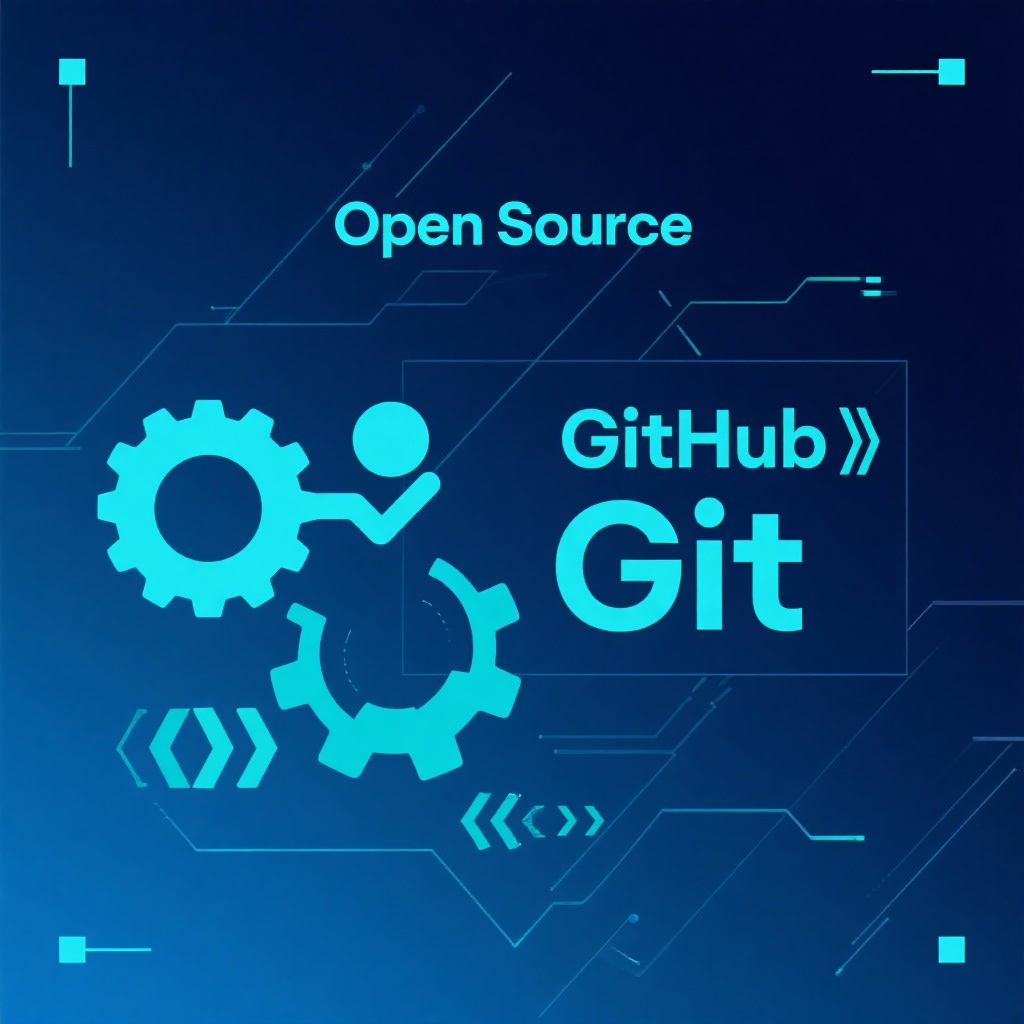
cal.com: The Open Source Calendly Successor Transforming Scheduling in 2025
In today's fast-paced digital landscape, efficient time management has become more critical than ever. For professionals, businesses, and teams of all sizes, scheduling tools have become indispensable. However, many popular solutions like Calendly come with restrictive pricing models, limited customization options, and concerns about data ownership. Enter cal.com scheduling – an open-source alternative that has rapidly gained traction since its launch in 2021. As of 2025, this powerful TypeScript scheduling app has amassed over 38,000 stars on GitHub, establishing itself as the leading open source Calendly alternative for those seeking greater control and flexibility over their scheduling infrastructure.
The Problem with Traditional Scheduling Tools
Traditional appointment scheduling tools often present a frustrating dilemma: either pay exorbitant fees for proprietary solutions that lock you into their ecosystem, or settle for limited free tools that lack essential features. Calendly, while pioneering the modern scheduling space, has faced criticism for its pricing model that becomes increasingly costly as teams grow. Additionally, many users express concerns about data privacy, customization limitations, and the inability to self-host sensitive scheduling information.
These pain points have created a growing demand for open-source alternatives that offer the same (or better) functionality without the restrictive constraints. As businesses and individuals become more conscious of data sovereignty and customization needs, the appeal of open source scheduling tools has skyrocketed.
Introducing cal.com: The Open Source Calendly Successor
cal.com (formerly known as Calendso) positions itself as "the open-source Calendly successor" – and for good reason. This robust open source calendar tool offers a comprehensive solution for individuals and organizations seeking to take control of their scheduling infrastructure. With its clean interface, extensive feature set, and flexible deployment options, cal.com has quickly become the go-to Calendly open source alternative for tech-savvy users and businesses alike.
What truly sets cal.com apart is its commitment to the open-source philosophy. The project's GitHub repository (https://github.com/calcom/cal.com) boasts an impressive 38,025 stars and 10,514 forks as of 2025, reflecting a vibrant community of contributors and users. This active development ensures regular updates, security patches, and new features that keep pace with evolving scheduling needs.
Core Features and Advantages
1. Complete Control and Data Ownership
As a self-hosted solution, cal.com gives you full control over your scheduling data. Unlike proprietary tools that store your information on third-party servers, you can deploy cal.com on your own infrastructure, ensuring compliance with data protection regulations like GDPR and CCPA. This level of control is particularly valuable for businesses handling sensitive client information or operating in highly regulated industries.
2. Extensive Customization Options
cal.com's white-label design allows for complete branding customization. From logos and color schemes to custom domains, you can create a seamless scheduling experience that aligns perfectly with your brand identity – something that's often limited or unavailable in many proprietary tools without expensive enterprise plans.
3. Rich Integration Ecosystem
The platform offers native integrations with popular tools like Google Calendar, Microsoft 365, Zoom, Teams, Slack, and many more. This connectivity ensures that cal.com can fit seamlessly into your existing workflow, eliminating the need for manual calendar updates and reducing the risk of double-bookings.
4. Flexible Deployment Options
Whether you prefer self-hosting for maximum control or a managed solution for convenience, cal.com accommodates both approaches. The project provides detailed documentation for deploying on various platforms including Docker, Vercel, Railway, and Render, making it accessible even for teams with moderate technical expertise.
5. Advanced Scheduling Features
cal.com includes all the essential features you'd expect from a premium scheduling tool:
- Custom event types with varying durations
- Availability management and time zone detection
- Buffer times between appointments
- Recurring booking options
- Automated reminders via email and SMS
- Payment integration for paid appointments
- Team scheduling and round-robin assignments
6. Cost-Effective Solution
As a free appointment scheduler with open-source licensing, cal.com eliminates the per-user fees that can make proprietary solutions prohibitively expensive for growing teams. While enterprise features are available under a commercial license, the core functionality remains free and open-source.
Technical Architecture and Implementation
Built primarily with TypeScript, cal.com leverages a modern tech stack that includes:
- Next.js for server-side rendering and routing
- React.js for the user interface
- Tailwind CSS for styling
- Prisma.io for database interactions
- tRPC for type-safe API communication
This technical foundation ensures a responsive, maintainable, and scalable application that can grow with your needs. The use of TypeScript provides type safety, reducing bugs and improving code quality – a significant advantage for both the core development team and organizations that choose to customize their cal.com implementation.
For developers looking to extend or modify the platform, cal.com offers excellent documentation and a welcoming community. The project actively encourages contributions through its GitHub discussions and issue tracker, making it a great choice for organizations that want the ability to tailor their scheduling tool to unique requirements.
Getting Started with cal.com
Getting up and running with cal.com is straightforward, thanks to comprehensive documentation and multiple deployment options. Here's a quick overview of the setup process:
-
Prerequisites: Node.js (v18+), PostgreSQL (v13+), and Yarn (recommended)
-
Installation:
shgit clone https://github.com/calcom/cal.com.git cd cal.com yarn cp .env.example .env # Configure your .env file with necessary settings yarn workspace @calcom/prisma db-migrate yarn dev -
Docker Alternative:
For those preferring containerization:shdocker pull calcom/cal.com # Follow Docker-specific configuration instructions -
Managed Deployment:
For users who prefer not to self-host, cal.com offers a managed service with various pricing tiers, including a free option for individuals.
The project also provides detailed guides for setting up integrations, configuring email and SMS notifications, and customizing the user interface to match your brand.
Real-World Use Cases
cal.com's flexibility makes it suitable for a wide range of applications across different industries and team sizes:
Freelancers and Solopreneurs
For independent professionals, cal.com offers a cost-effective solution for managing client appointments without sacrificing professionalism. The ability to customize the booking experience and automate reminders helps maintain a polished image while saving valuable time.
Small to Medium Businesses
Teams can leverage cal.com's group scheduling features, resource booking capabilities, and round-robin assignment to efficiently manage client meetings, internal consultations, and resource allocation.
Enterprise Organizations
Large enterprises benefit from cal.com's self-hosting options, ensuring data compliance and integration with existing internal systems. The commercial "EE" (Enterprise Edition) unlocks additional features like SSO, admin panels, and advanced user management for larger teams.
Educational Institutions
Schools and universities can use cal.com to schedule office hours, student consultations, and committee meetings, with the ability to integrate with existing academic calendars and systems.
Considerations and Limitations
While cal.com offers numerous advantages, it's important to consider the following before implementation:
-
Technical Expertise: Self-hosting requires some technical knowledge, particularly around server setup, database management, and security hardening. Organizations without dedicated technical staff may prefer the managed service.
-
Maintenance Responsibility: Self-hosted instances require regular updates and security patches to stay current – a responsibility that falls on your team rather than a third-party provider.
-
Enterprise Features: Some advanced features like SSO, admin panels, and managed event types are only available in the commercial Enterprise Edition, which requires a paid license.
-
Integration Development: While cal.com supports many popular tools out of the box, specialized integrations may require custom development work.
Conclusion: The Future of Scheduling is Open Source
In an era where data control, customization, and cost-effectiveness are paramount, cal.com emerges as a compelling alternative to proprietary scheduling solutions. Its robust feature set, active development community, and commitment to open-source principles make it much more than just a Calendly open source alternative – it represents a paradigm shift in how organizations approach scheduling infrastructure.
Whether you're a freelancer seeking a free appointment scheduler, a small business looking to reduce software costs, or an enterprise needing granular control over your scheduling data, cal.com delivers a flexible, powerful solution that can adapt to your specific needs. As we move further into 2025 and beyond, the project's continued growth and development promise to solidify its position as the leading open-source scheduling platform.
If you're ready to take control of your scheduling infrastructure, visit cal.com today or explore the source code on GitHub. With its combination of enterprise-grade features and open-source freedom, cal.com isn't just changing how we schedule – it's redefining what's possible with scheduling software.